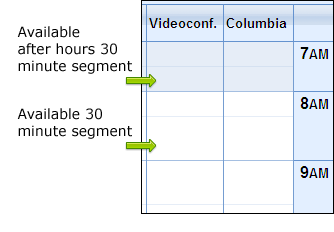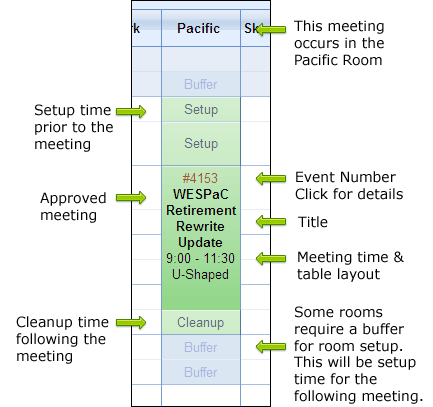Reservation Scheduling Help
Reservation Scheduling Help
 How do I read the schedule page?
How do I read the schedule page?
Click the 'Reserve a Room' button
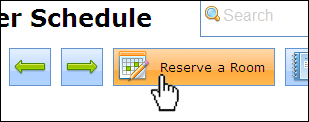
The selected date appears at the top of the screen.
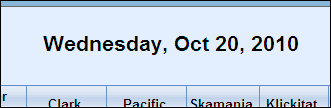
The daily schedule appears in the chart below
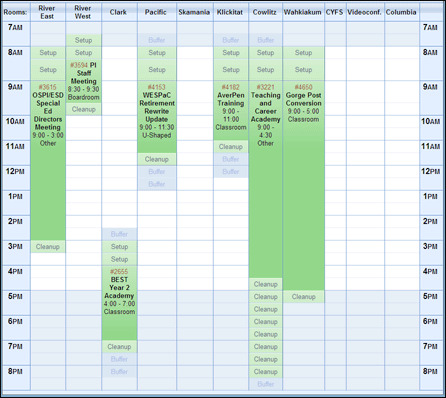
The column titles show the conference room names.
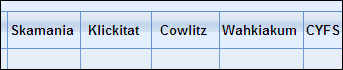
The row titles show the hours of operation.
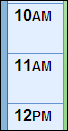
The white cells on the table denote available half hour time slots. The light blue denotes an available after hours time slot. After hours times may include additional restrictions such as needing an employee host.